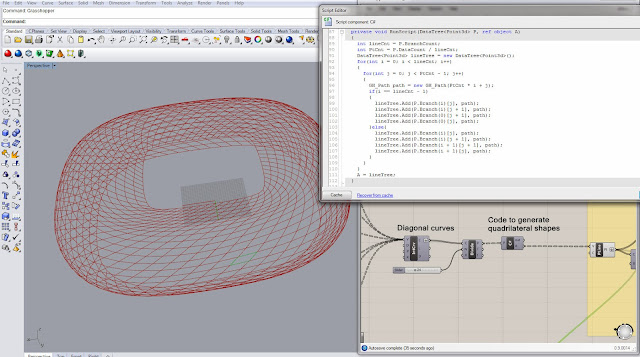Step 1: parametric base curve
The shape of the base curve is controlled by four parameters around a center point.
Step 2: generate profiles
Using offset and move batteries to form the profile of the stadium.
Step 3: diagonal curves
Divide all the curves and shift point index. Then, connect all the points to form diagonal curves.
Step 4: quadrilateral shapes
Divide all diagonal curves. Using C# code to rearrange point indices to generate a series of quadrilateral shapes.
Step 5: generate curve panels
Get the center points of each quadrilateral shapes and lift them above the plane. Then use sweep function to form curved surfaces.
Final result